O365 Backup Options For MSPs (afi.ai wins) 2025
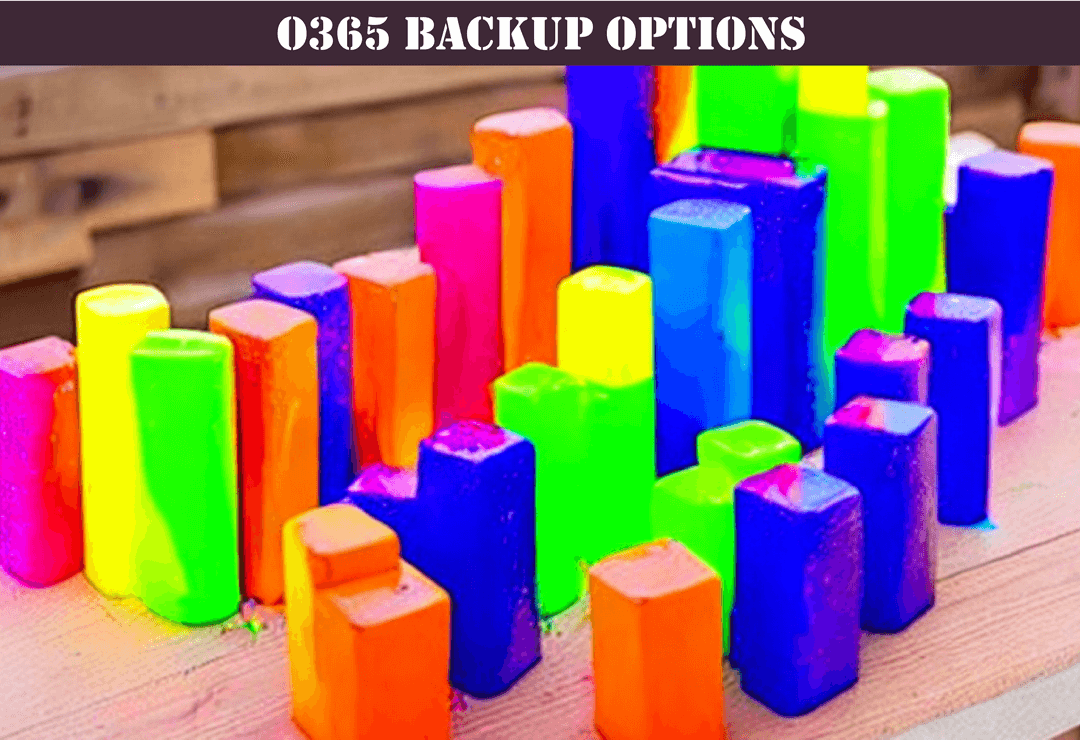
Office 365 backups are the topic of this discussion and we will be discussing the O365 backup vendors that have the most feature rich offerings.
Factors that are unique to Microsoft 365 backups such as granular recovery along with encryption and security features will also be discussed.
As a secondary goal of the main discussion of backing up Microsoft Online, I will also discuss how documentation can help I.T services manage and maintain backup and data recovery solutions effectively as it specifically relates to this topic.
There are many sites discussing every subject to do with being a service provider except how your documentation strategy affects those same topics. All of my articles focus on the primary topic at hand and how it relates to MSP documentation if deemed appropriate and let's face it, it's always appropriate.
While you are here, Take a look at some of our other materials on backup below that may interest you:
- Managing Client Backups
- Monitoring Backups for Non-Agreement Clients
- Should We Backup Cloud Apps
- Small Business Ransomware Response
- Testing Client Backups & Restores
A squared away documentation strategy can help you respond faster to your clients needs, allow less experienced staff handle tasks they otherwise could not and ultimately improve your profit margins while getting ahead of your competition.
Tech documentation is an essential aspect of the IT industry whether it be general backup advice discussed here or the steps involved on how your help desk staff undertake your clients backup verification process.
Chances are that the service provider that outperforms you in areas such as client satisfaction are likely doing it not because they are better than you but because they have an effective documentation strategy in place.
O365 Cloud Backup - Why?
Why do I need to backup Office 365? This is the most common question and perfectly understandable. After all, Office 365 is a cloud application, shouldn’t it already be backed up?
The reason Microsoft 365 online office applications should be backed up is for the same reason you would backup any other valuable piece of company information - because to lose it is expensive.
Yes office 365 is a suite of cloud applications however say a staff member deletes either a mail folder or even a user, how do you recover that? Microsoft does not provide a means of granular restoration of things like Outlook 365 beyond the deleted items folder and while OneDrive has versioning, if your clients data is infected with ransomware, it can be impossible to recover valuable user data in certain circumstances.
Office 365 Is Not Designed As A Backup
Office 365 is a cloud application that tends to give people the false sense of security that it is easy to recover company information.
In many cases it is difficult to recover data in the format that you need it in to recover your clients business operations to an acceptable point.
What is the difference between being unable to recover company records and going through a process of data recovery that is so complicated and takes so long that it takes less time to actually recreate the records? There really is no difference.
Backing up Office 365 online via a 3rd party vendor ensures that the recovery process is comprehensive, granular and that there is less chance of a blind spot where you are unable to recover information.
Would you rather sit on the phone for hours to find out your call needs to be escalated to find out you rang the wrong number and have to re attempt the whole process again only to find out after a week that the recovery is not possible or if it is it is in the form you will be unable to use productively?
Or would you prefer a mother beautiful self service management console that makes you feel warm all over as you log in and can restore any type of information you want or even better, each client staff member gets their own ability to recover their own material based on their permissions level in Active directory?
The amount of time that would save you is probably getting you excited already, you are likely thinking the cost of the license is probably less than the labor you invest into trying to recover users O365 data directly from Microsoft.
Now you are beginning to think you can whack on a hefty little profit margin (dignified and fair of course) for this fantastic feature that is going to help your clients and you would be right.
Client Says No
So you can see backing up O365 is the correct thing to do as the top gun service provider you are but the client tells you it's too expensive just as he is rushing out to a meeting in his new 911. Common issue and here is the fix.
Figure out how much hassle a modestly sized client of say 100 staff is costing you in terms of service tickets related to O365 recovery requests along with the percentage that fail. Include the cost of times Microsoft has been down in that year as well and throw on 20% for yourself.
Either go back to them with a proposal to cover them with a 3rd party O365 backup solution and show them the compelling reasons or alternatively wait until their contract is coming to the end and just price it into the new agreement at renewal time that way they do not even have to know about it.
We Do Not Have Those Records
Another common problem with service providers. The 3 fields in Connectwise Manage as an example, when a ticket is created that categorizes the ticket type is often way too much hassle to fill out, that 4 seconds of effort seems a bridge too far for many.
I am joking, as a documentation specialist it is these little things service providers do not do that determines if they are the cream of the crop or like everyone else and as plain as an arrowroot biscuit.
All I can recommend is that you educate your help desk staff to begin using those handy little drop down boxes and start categorizing your tickets so that you are able to pinpoint categories of tickets and how much time they are costing you or if there is an unreasonable amount of labor sunk into tickets that could be eliminated by a small change.
My view goes even further and I am of the opinion that all tickets should have someone dedicated to rewriting the subjects on any ticket that involves technician labor so that there is a framework and strategy behind the naming but accept that may be a hard sell.
Downtime Of The Big MS
Microsoft is impacted just like any other company when it comes to unexpected downtime and when this occurs even an average sized company can be losing +10K an hour as their staff sit around twiddling their thumbs.
| Percentage Of Companies | Cost Per Hour Of Downtime |
|---|---|
| 10% | Above 50K |
| 13% | $40,001 To $50,000 |
| 25% | $20,001 To $40,000 |
| 26% | $10,000 To $20,000 |
| 27% | Below $10,000 |
Having a good third party O365 backup in place means you can access those records via other means while Microsoft fixes their issues. You may not have complete functionality however company staff should have enough to continue remaining productive.
3-2-1 Sets You Apart
Nobody needs a special license to become an IT Service provider. Anyone no matter how little they know can start up a managed service provider business and there are many out there who you would not put in charge of a lawn mower let alone the lifeblood of even the smallest business.
3-2-1 is the base standard for backing up client information. 3 backups should be stored on two types of media (locally) with at least one off-site copy.
So going by those absolute minimum standards for any professional I.T services organization, Microsoft 365 has your source information which your clients staff access directly.
So as an example, when a client deletes say a mail folder and that folder is moved to the deleted items folder within the O365 ecosystem, where does Microsoft store that deleted folder physically?
The same place as the operating data, it's the same data so you cannot treat it as being backed up because it is not a backup, see what I am saying? Not only is it not treated differently by Microsoft but it is located in the same physical location as the source information.
That is a big no no and why you need to invest in a third party backup system for Office 365.
Office 365 Backup Offerings
Below I am going to list in order of preference my recommendations when looking for a good Office 365 online backup solution.
Afi.ai
Afi backups for Office 365 are head and shoulders my favorite solution, it is simple to install and allows up to 24 backups per day.
Pricing is great at about $3 per O365 or Google Workspace user and you can cancel anytime which is always the hallmark of a quality solution. You may also get good discounts for volume etc.
The interface is so simple and intuitive to use, it provides excellent ransomware protection and the alerting is fantastic.
I like the way it piggybacks on top of O365 user groups allowing better security assignment than any other offering I have tried. New O365 users are automatically protected without having to manually undertake extra steps and this prevents the biggest issue with failed backups - human error.
The moment you mention user self service to me as a service provider, I start to get little tingles in my toes and feel a great deal of love. It saves me money, gives the clients staff ownership and control over their own restoration tasks.
This increases my profit margins because support desk staff are no longer having to field calls asking for help restoring information.
Lets face it, we all feel like muppets when we delete something we actually need. Like going to the self service checkout with a sock full of coins, nobody needs to feel judged either for being poor or for deleting important information.
You may think well “The client might have a serial offender wreaking havoc and we do not know about it because they are restoring their own mistakes”
My first response to that is who cares if your solution now eliminates the pain it once caused however I understand that knowing that there is someone hiding amongst the others, deleting stuff willy-nilly is still not an ideal situation so afi.ai enables you to undertake full reporting capabilities on restorations so that the right people can be advised that there may be a training opportunity currently in the wild.
Afi.ai support has an excellent reputation with response times and helpfulness.
Veeam 365
I am a bit sentimental when it comes to Veeam as I took a gamble on it when it first came out in around 2007 from memory and it really was revolutionary at the time.
That said I have always considered it quite a complex solution that requires some expertise and knowledge. The Veeam O365 backup is no different and you will need some time working with it to be confident enough to roll it out in a commercial environment. In saying that I was surprised at how intuitive the setup was.
The technical experience is required because Veeam provides the application and you are expected to bring your own storage and be able to competently setup and configure it based on what you want as compared to the other true cloud backup options above where all of those concerns are missing. It also requires some licensing knowledge to successfully deploy this solution.
Utilizing it with AWS S3 as an example would give you cloud to cloud features or you can use network attached storage and point the backups to that location.
You can utilize the API to bring in alerts into various dashboards increasing the visibility that your help desk has. If you are already using Veeam for your other backup needs then unfortunately it does not integrate fully so you have a single pane to manage all Veeam products at the moment.
Ultimately, it is a very robust solution for service providers that have more technically proficient staff. It has a few blind spots such as being unable to backup MS Team's private channels without a script.
I know with a number of service providers I have worked with in the past, they like to use and abuse those private channels so that there is a direct line of contact between the client and service provider as well as a secure place to store miscellaneous files. I am actually a huge fan of using them for this after seeing it in action and so relying on a script is a bit of a concern.
Synology - Active Backup For O365
I do like the Synology Active Backup option in theory especially if you have larger clients because sure you have to invest in storage hardware however, the licenses are free with unlimited accounts so the option to increase at scale is enormous.
It backs up mail accounts, Onedrive, Sharepoint, Teams, sites, calendars and contacts. The one feature I really like about it is the timeline where you select the time you want to restore back from (Think the old Picasa timeline)
My view is that this should probably augment an existing cloud O365 backup situation unless the client has the ability to offer datacenter level amenities such as backup power (not just UPS) etc.
Ideally you would also have a second Synology device of equal size that is offsite or use one of the other O365 backup cloud providers for the offsite. It could be argued that a local Synology device backing up Office 365 should be classed as a remote backup.
Really the issue here is that at a per user license of around $3, the vendors that specialize in Microsoft online 365 backups are going to be hard to beat as far as features go if you are say below 30 users.
Think about the savings though if you have 300 users, that is a 11K saving per year minus the hardware outlay, that starts to be more of a motivating factor at those sort of numbers.
DropSuite
Dropsuite O365 backup is quite a good solution too. It has been a while since I last used it however I remember it being easy to set up although the user interface took a bit of getting used to.
Restore times though are on the slow side especially directly back to Microsoft storage. The integration of Dropsuite requires a new dedicated global admin that adds itself to every mail group as well as four app registrations in Azure/Active Directory which can be a bit of a sticking point for the more security conscious.
The other thing I do not like when compared to afi.ai is that you need to manually add licenses for new users. This is a single point of failure where things can easily get forgotten.
Another issue is that say you need to restore a duplicate O365 mailbox to another location, you can do that but it dumps the entire contents of that 365 mailbox into the inbox in one big lump making it incredibly difficult to figure out whatever it is you made the copy for in the first place.
That leaves restoring it to only the location it originally came from preventing the ability to have a duplicate mailbox side by side.
It also does not (last time I used it) backup shared calendars. There is also no versioning of contacts, tasks or calendars making it extremely difficult to quickly pinpoint a time where you can recover the contact you need.
I have made it sound sub par however as long as you are aware of these limitations, I had no real issues using it. It just does not compare to afi.ai
The Verdict
In the old days I was a bit of a tinkerer and liked to roll my own solutions. As I have aged, I now just want things to work.
I do not like risk in any form when it comes to client backups. 30 years ago we had no choice. Today there are plenty of options and granted they all basically work using the same API handed out by Microsoft, there is a large variance in how online backup vendors have built their solutions around it.
My strong buy recommendation is with afi.ai. The ease of use, set and forget features as well as reasonable per user pricing with great markups for service providers has it as the market leader in my opinion.
Yes the Synology local NAS solution is tempting as is the Veeam but when it comes down to it, I am lazy these days, I don’t want to be playing around with too many moving parts. I also like easy money if it's on offer while looking good to my clients. Any provider that ticks those boxes for me is going to be a front runner.
As far as Dropsuite, yeah I will use it, sometimes we get clients that use that or others that did not get a mention here and most of them do the job expected. It does not get me excited though.
Personally, and not because their cloud backup solution is substandard in any way, however from my own experiences, I tend to be cautious of anything owned by Kaseya.
It may seem strange considering we do most of our work with IT Glue and still believe it is the best documentation platform on the market. It is just such a shame that their predatory business practices especially when it comes to contract renewals and billing issues continue to be a factor.
I hope that they change the predatory practices although after 15 years, I will not hold my breath.
Conclusion
All of the MS O365 backup options mentioned above are good solutions for anyone looking to invest in the very best backup and recovery solutions on the market today. We hope this article has provided you with a solid foundation and understanding of this topic.
We have a number of other cloud based backup articles listed below that will provide you with more detailed information on a number of related topics:
https://optimizeddocs.com/blogs/backups/backups-cloud-index
Our team specializes in strategies for technical helpdesk organizations that assist in improving profit margins through standardization and consistent record keeping strategies, so you can be confident that our content is tailored to your needs.
Please feel free to explore our other articles and click on any that interest you. If you have any questions or would like to learn more about how we can help you with your documentation needs, please click the "Get In Touch" button to the left and we will be happy to assist you. Thank you for choosing us as your trusted source for technology documentation.